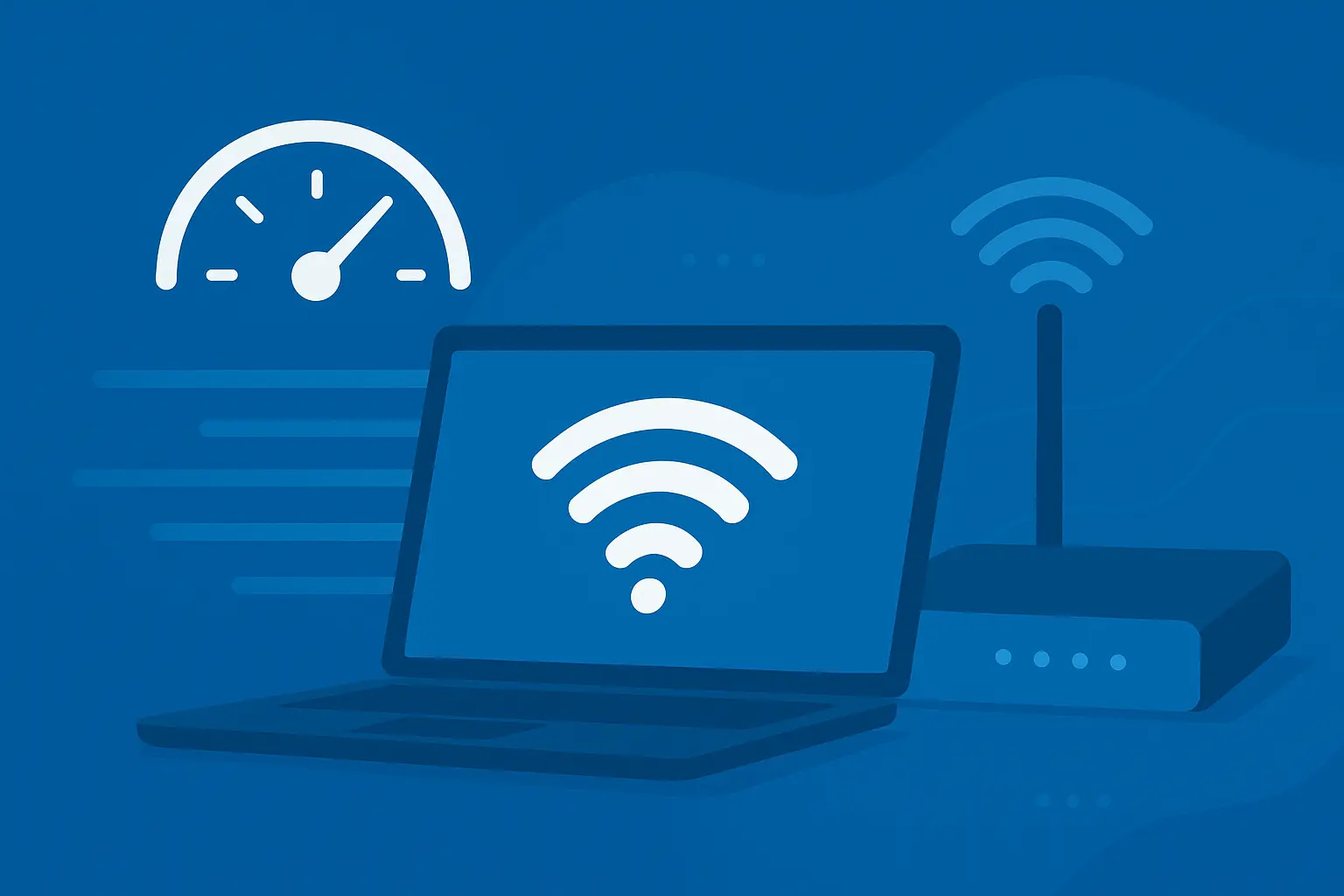
WFH
Remote Work
Reliability
High Speed
Top 5 Broadband Plans for Work From Home Employees
Find the most reliable, high-speed broadband plans to ensure a seamless work-from-home experience with no interruptions.
Key Highlights
- Prioritize high upload speed for smooth video calls.
- Choose a plan with low latency for real-time communication.
- Look for providers with a strong uptime record in your area.
- A minimum speed of 150 Mbps is recommended for a dedicated WFH setup.
Power Your Productivity at Home
In the age of remote work, a stable and fast internet connection is non-negotiable. Constant video calls, large file transfers, and VPN connections require a robust broadband plan. This guide highlights the key features to look for and recommends plans that deliver on reliability.
Must-Have Features for WFH:
- High Upload Speed: Crucial for clear video conferencing and sending large files. Look for symmetric plans (equal download/upload speeds) if possible. A minimum of 50 Mbps upload is recommended.
- Low Latency (Ping): Ensures smooth, real-time communication without lag on calls and remote desktop sessions.
- Reliability and High Uptime: Your connection can't afford to drop during an important meeting. Check provider reviews for uptime history in your area.
- Unlimited Data: WFH can be data-intensive. An unlimited plan with a high FUP is a must.
We recommend fiber plans with at least 150-200 Mbps speed to comfortably handle work tasks alongside other household internet usage.